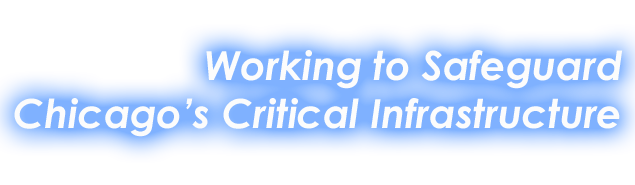Date/Time
Date(s) - 02/17/2022
8:00 am - 12:00 pm
Categories No Categories
Invitation and registration link has been sent to the contact emails you have registered with the Chicago Chapter at https:///www.ingragard.org .
**Advanced Registration REQUIRED** ==> See email invitation for registration information.
- 08:00 am—Virtual Doors Open
- 08:15 am—Welcome, Chapter Updates, – Constantine J. Koulis, Chicago InfraGard Board President.
- 08:20 am—Update from Jill Pettorelli, FBI – Chicago Private Sector Coordinator
- 08:25 am—Introduction to Election Candidates & Voting Process – Michele Piazza
- 08:30 am—Election Candidates Nominees presentation.08:55 am— Virtual Break
- 9:00 am -Tony Enriquez, CISA Chief of Cyber Region 5
- 10:00 am- FBI-Chicago’s Threat Priorities and Gaps- Jill to provide detail
- 11:00 am—Presentation by David Scott :”How Private/Public Sector Can Leverage DoD Research and Products.
- 11:55 am—Wrap and Conclusion
Thanks to our sponsors:
| Saviynt | Varonis | BlueVoyant | CrowdStrike | Chicago Metrics |
Didn’t get the email invitation?
Update your email contact information you have registered with the Chicago Chapter at https:///www.ingragard.org , we will be sending additional invitations as we approach the meeting day!
We encourage you to confirm or update your email address and contact information at the InfraGard National website by going to https://www.infragard.org. Most of our recent programming has been virtual and we use your information from the InfraGard National website to inform you about news, quarterly events, etc.
The tools which are being used vary (Eventbrite, INMA Broadcast message) and for that reason we also request while you are confirming / updating your contact information at the InfraGard National website, you also consider changing the setting for your email settings to be visible when data is exported. This can be achieved by going to TOOLS -> PRIVACY and setting the PERSONAL / BUSINESS EMAILS to VISIBLE.
Thanks!