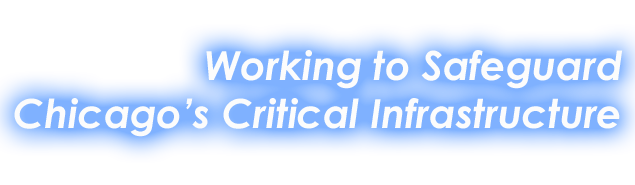Date/Time
Date(s) - 08/19/2021
8:00 am - 12:00 pm
Categories
The invitation to register has been sent to the contact emails you have registered with the Chicago Chapter at https://www.infragard.org .
Our InfraGard Chicago Members Alliance 3rd Quarter Meeting is Thursday, August 19th, 2021, from 8:00 am – 12:00 pm. The meeting will be virtual/online, WebEx link will be sent to members in email.
AGENDA
- 08:00 am—Doors Open/Registration
- 08:15 am—Welcome, Chapter Updates, Bylaws Acceptance Voting –
- Constantine J. Koulis, Chicago InfraGard Board President.
- 08:20 am—Jill Pettorelli, FBI – Chicago Private Sector Coordinator
- 08:25 am—Introduction to Chicago CISO of the Year program
- 08:30 am—Outrage, Actions, and Outcomes in Cybersecurity – Joe Raschke, Saviynt
- 09:30 am—Securing Microsoft 365 – Chris Hoesly, Varonis
- 10:30 am—Ransomware and the Criminal Underground – Julia Getsos, CrowdStrike
- 11:30 am—FBI Special Agent Recruiting Coordinator Marybeth King
- 11:55 am—Conclusion
Not getting the email invitations to our events?
Update your email contact information you have registered with the Chicago Chapter at https:///www.infragard.org , we will be sending additional invitations as we approach the meeting day!
If you have not logged into the InfraGard portal in a while, your email becomes marked “dormant” and you will not get our messages!
Please login to the portal regularly to keep your account alive!
We encourage you to confirm or update your email address and contact information at the InfraGard National website by going to https://www.infragard.org. Most of our recent programming has been virtual and we use your information from the InfraGard National website to inform you about news, quarterly events, etc.
The tools which are being used vary (Eventbrite, INMA Broadcast message) and for that reason we also request while you are confirming / updating your contact information at the InfraGard National website, you also consider changing the setting for your email settings to be visible when data is exported. This can be achieved by going to TOOLS -> PRIVACY and setting the PERSONAL / BUSINESS EMAILS to VISIBLE.
Thanks!