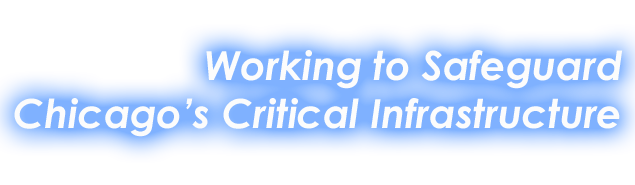Date/Time
Date(s) - 11/03/2021
8:00 am - 12:00 pm
Categories
Our InfraGard Chicago Members Alliance 4th Quarter Meeting is Wednesday, November 3rd, 2021, from 8:00 am – 12:00 pm. The meeting will be virtual/online, WebEx link has been sent to members via email!
AGENDA
- 08:00 am—Doors Open/Registration
- 08:15 am—Welcome, Chapter Updates Constantine J. Koulis, Chicago InfraGard Board President.
- 08:20 am—Elections for President, Vice President and 2 Board Members at Large- John Kellerhals
- 08:25 am—Unopposed Candidate for President – Constantine Koulis
- 08:28 am—Unopposed Candidate for Vice- President – Thomas Elward
- Candidates for Board Member at Large (Vote for 2):
- 08:31 am – Paul Bivian
- 08:34 am – Mike Korman
- 08:37 am – Michael Boucher
- 08:40 am – John Kellerhals
- 08:45 am – Voting
- 09:00 am—Cryptography -Graciela Perera – NEIU
- 10:30 am— FBI Counterintelligence Briefing
- 11:30 am— Conclusion
Not getting the email invitations to our events?
Update your email contact information you have registered with the Chicago Chapter at https:///www.infragard.org , we will be sending additional invitations as we approach the meeting day!
If you have not logged into the InfraGard portal in a while, your email becomes marked “dormant” and you will not get our messages!
Please login to the portal regularly to keep your account alive!
We encourage you to confirm or update your email address and contact information at the InfraGard National website by going to https://www.infragard.org. Most of our recent programming has been virtual and we use your information from the InfraGard National website to inform you about news, quarterly events, etc.
The tools which are being used vary (Eventbrite, INMA Broadcast message) and for that reason we also request while you are confirming / updating your contact information at the InfraGard National website, you also consider changing the setting for your email settings to be visible when data is exported. This can be achieved by going to TOOLS -> PRIVACY and setting the PERSONAL / BUSINESS EMAILS to VISIBLE.
Thanks!